How to pin the Nutshell button
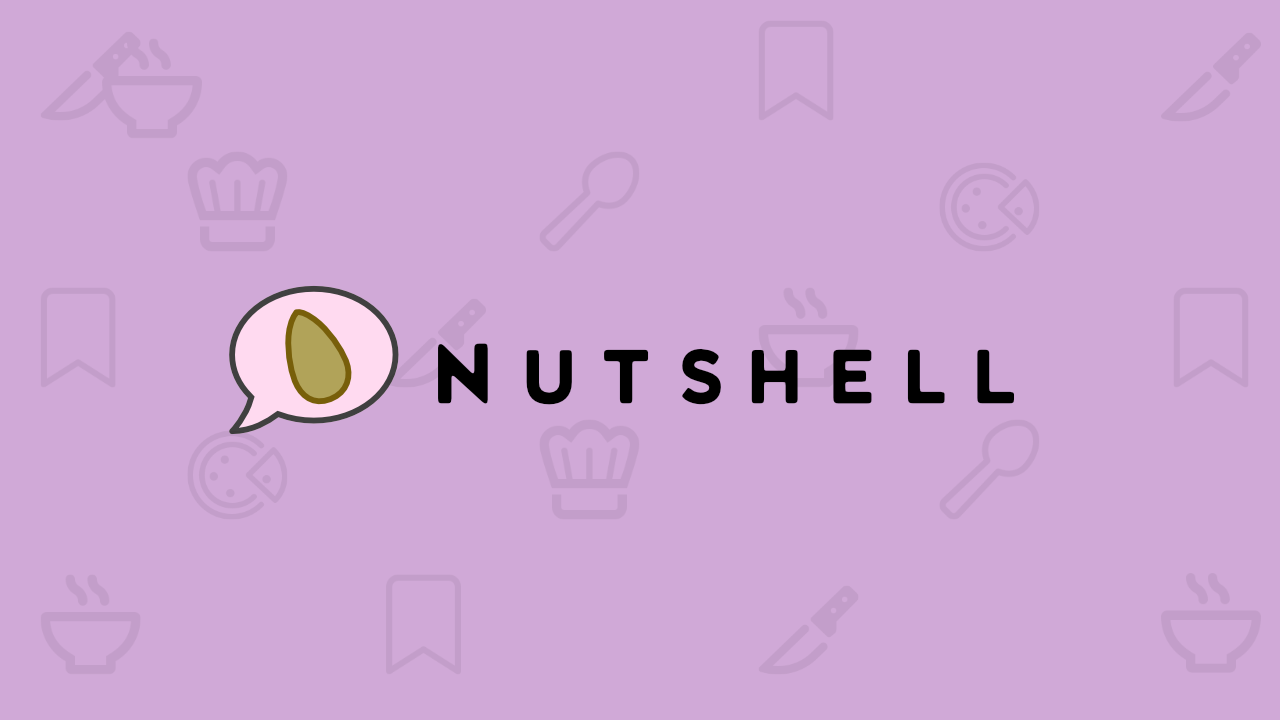
Where are my Chrome Extensions?
Chrome Extensions are available as toolbar buttons near the top right of the window, however there is limited space for these buttons, so Chrome will often hide extensions in a menu, making them difficult to find if you’ve not used Chrome Extensions before.
So, how do you find the Nutshell button?
Installed extensions can be found in the extensions menu, which is the “jigsaw piece” menu near the top right of the browser window. Click that button to see a list of installed extensions. You can choose which extensions are visisble in the browser but toggling the “pin” button.
We’ve put together a short video which demonstrates finding and pinning the Nutshell button so you can easily click it whenever you come across a recipe.
Click play, then hit the “f” button to watch in full screen if it’s a bit hard to see!
